닫혀져 있는 자유 에지(edge)를 보통 홀이라 부른다. 그것들은 잘못된 결과 이거나, 지워졌거나, 메쉬의 요소들간 잘못된 정렬이 된 것이다. 그것들은 솔리드 메쉬 생성에서 문제를 일으키거나 해석 정밀도에 있어 많은 부정적인 영향을 미친다. 이러한 이슈를 해결하기 위하여 Moldex3D R13의 홀 채우기 마법사(Fill Hole Wizard)는 사용자를 위해 메쉬의 결함들을 빠르게 발견하고 고치기를 도와 준다. 마법사 패널에서, 선택된 “닫혀진 자유 에지”(Closed free edge) 혹은 모든 홀들을 한번에 고치기 위해 자동으로 서피스 메쉬를 생성한다. 홀과 같이 메쉬의 결함을 고치기 위해서는 아래의 작업 절차를 따라 한다. 그리고 특별한 경우에는 조정될 수 있다.
Step 1: 솔리드 메쉬를 생성하기 위해 Fix Surface Mesh 기능을 미리 적용한다. 서피스 메쉬 정보에서 보여지거나 발견된 Free Edge (다른 메쉬와 연결되지 않은 edge); 일반적으로 홀은 Free Edge의 주요 원인이다.(아래 그림 참조) 만약 시스템이 닫힌 프리에지(Free edge)를 발견하지 못했다면 Surface Mesh Information에서 사용자에게 알려 줄 것이다. 그리고 페널은 아무런 메시지를 띄우지 않을 것이다.
Step 2: Fill Wizard 패널에서 Fill Hoe Wizard를 클릭하면 자동으로 홀들은 발견될 것 이다. 그리고 나서 닫힌 Free edge를 찾기 위해 Next ![]() 버튼을 클릭하거나 홀을 체크하기 위해 Zoom in
버튼을 클릭하거나 홀을 체크하기 위해 Zoom in ![]() 버튼을 클릭한다. 만약 메쉬에서 닫혀진 Free edge의 타겟 홀을 채우기 위해서는 Fix
버튼을 클릭한다. 만약 메쉬에서 닫혀진 Free edge의 타겟 홀을 채우기 위해서는 Fix ![]() 버튼을 클릭한다.
버튼을 클릭한다.
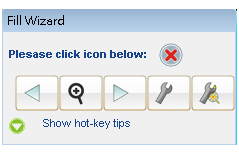
Step 3: 시스템에서 모든 홀들을 한번에 채우기 위해서는 Fix All ![]() 버튼을 클릭한다. 아래 결과와 같이 Fill Hole Wizard를 적용한 후에 더 이상 홀이 없다.
버튼을 클릭한다. 아래 결과와 같이 Fill Hole Wizard를 적용한 후에 더 이상 홀이 없다.
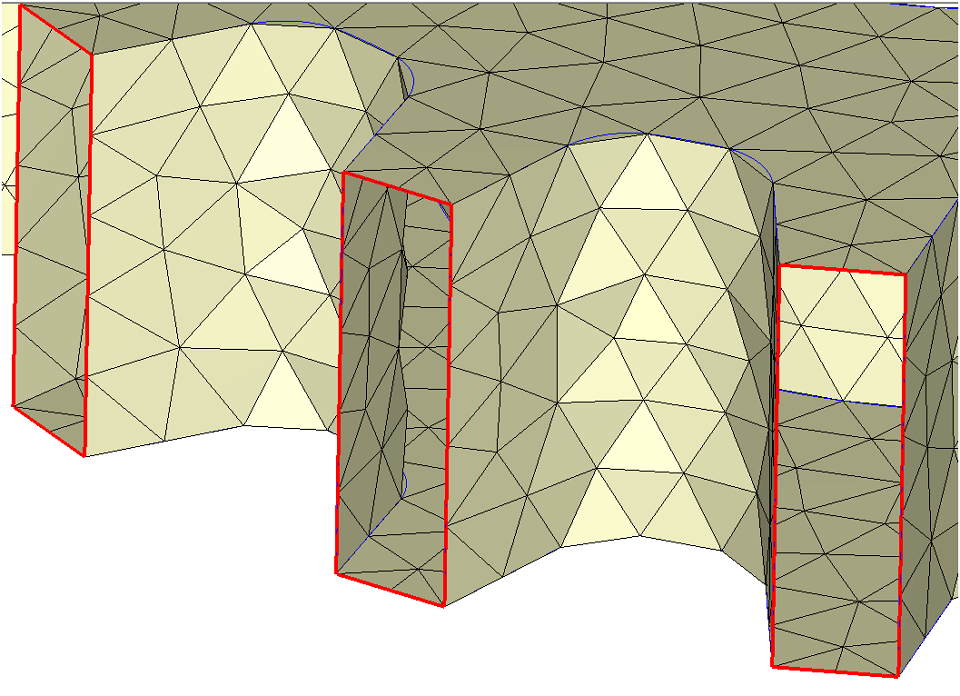 |
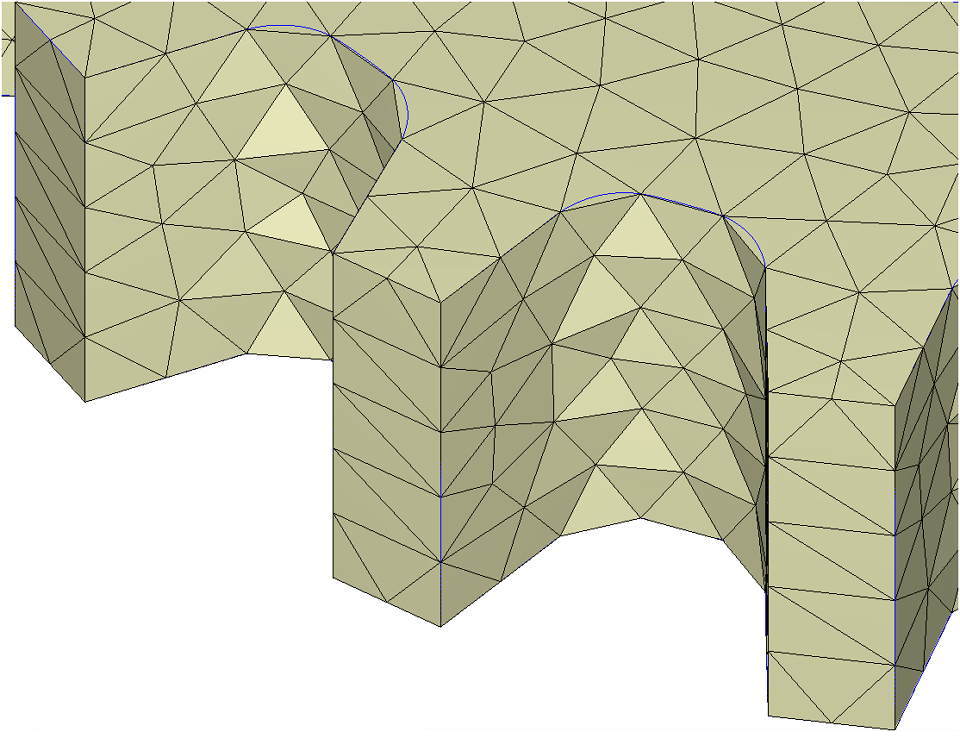 |
|
Original (원본) |
Fixed (고친후) |
|
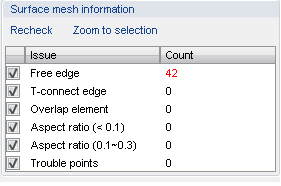 |
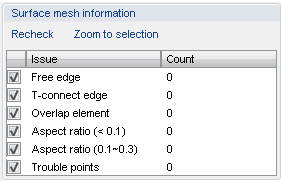 |
